How to Log in and Submit an Article
The Shambhala Times is your community news magazine! The door is open for anyone in the Shambhala community to submit an article, upload photos, and share news. We want to hear from every part of the mandala – every culture, language and perspective.
How the submission process works:
You log in, write your article, upload several photos and submit them. Next, someone from our volunteer editing team will copyedit your article and contact you for any additional information. Once it’s ready to go, your article will be posted to the Shambhala Times.
Read our guidelines for article submissions.
How to log in:
Log in using your Shambhala Account, if you are not sure what that is: Learn about a Shambhala Account here.
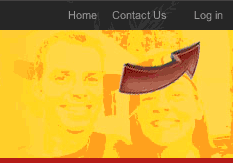 If you have a Shambhala Account, log into the back end of the Shambhala Times by simply clicking on the “Log in” button in the upper right corner of the screen.
If you have a Shambhala Account, log into the back end of the Shambhala Times by simply clicking on the “Log in” button in the upper right corner of the screen.
When prompted, enter your user name:
“FirstName LastName”
Below that, enter your Shambhala Database (SDB) password.
Note that the Shambhala Database (SDB) password is different from the password that you use to log into the Members Section of shambhala.org. If you have never tried to access the SDB, chances are that you need to establish a Shambhala Account.
How to post your article to the magazine:
Submitting an article to the Shambhala Times is easy! Simply log in to the back end and click “Write Post” on the menu bar at the top of the page. You can write your article then and there. Or you can copy and paste it in from another document. Be sure to press “Save” to submit the article.
Watch a short movie here on how to submit an article.
How to submit an article. (15 M – you can right click to download, or wait for it to load)
Adding photos and other media:
Each article must have at least one photo, but we prefer 3-6, depending on the length of your article. Photos can be embedded in the article or posted as a gallery. You can also add audio and video.
How to add a photo slideshow to your article (10 M)
How to add a movie to your article (5.8 M)
Adding a photo of yourself and short bio to your profile:
Once you have submitted an article, please take a moment to upload a photo of yourself and a short bio. The name of the author with photo and bio are shown at the top right of every article on the Shambhala Times. You can upload these on your profile page in the back end of the site.
How to upload your photo and access your profile page. (9.3 M)















